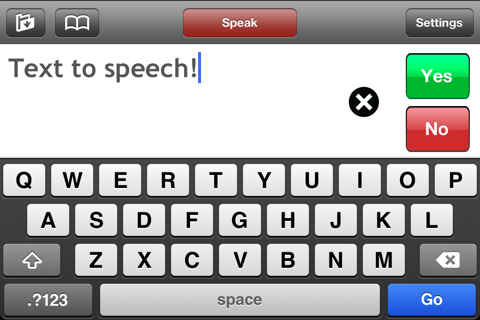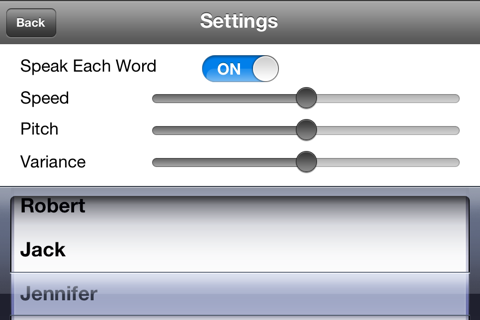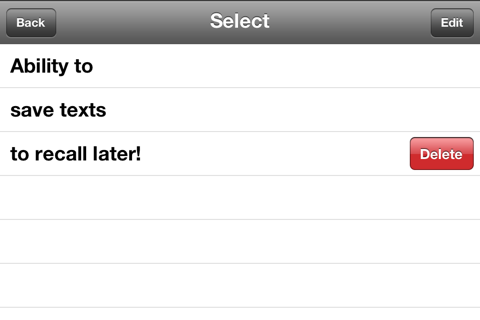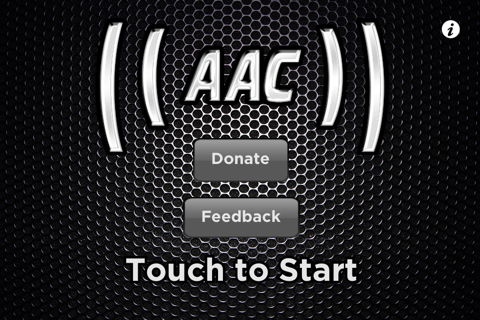
AAC Text to Speech app for iPhone and iPad
Developer: Theory of Mind
First release : 21 Jan 2013
App size: 25.12 Mb
Have something to say? Say it and let your voice be heard. AAC Text to speech puts speech in the palms of your hands. Augmentative and alternative communication (AAC) devices are designed to improve the communication abilities for individuals with speech and language impairments.
FEEDBACK
"I am a speech-language pathologist. I have students with a wide variety of disabilities. [One of my students] has been texting on her iPhone and we a really had some difficulty convincing her to use a text to voice app. However once she started it was so user friendly she just took off with it!"
"I am blind and use the Voiceover screenreader and a Braille display...I have a friend who is deaf, and we usually communicate through texting and instant messaging. If we were to meet in person I think that this would be a very ideal app for us to use to communicate since wed be typing back and forth to each other in real time on the same device, and wed each be able to read in real time what the other is writing. Great job on making the app accessible with VoiceOver."
"You have created an absolutely indispensable app for individuals with speech and language impairments."
WHO CAN BENEFIT?
Augmentative and alternative communication (AAC) devices help individuals with any of a wide range of speech and language impairments, including: congenital impairments such as cerebral palsy, down syndrome or muscular dystrophy (MS), intellectual impairment and autism, acquired conditions such as amyotrophic lateral sclerosis (ALS) and Parkinsons disease, as well as impairments from apraxia, ataxia, stroke, or traumatic brain injury. AAC can be a helpful addition to a persons communication or a temporary aid.
APP FEATURES
• Male and Female voices
• Abiltiy to Speak each word while typing
• Ability to save and recall phrases
• Auto-correct spelling
• On Screen Yes/No Buttons
• No internet connection required
CONTACT
[email protected]